
Hey everyone. Mukul here. So I have the LT720 WH with me today which is basically LT720 in white. Because it was about darn time to go white. I guess?

The whole AIO specs are listed thoroughly on the box and on the website. And I do love some juicy specs that are listed in detail before putting my money in.
Physical Overview

The paint finish feels good on the radiator and the pump cover. It has a matte finish because no one likes glossy stuff unless it’s on your lip gloss.
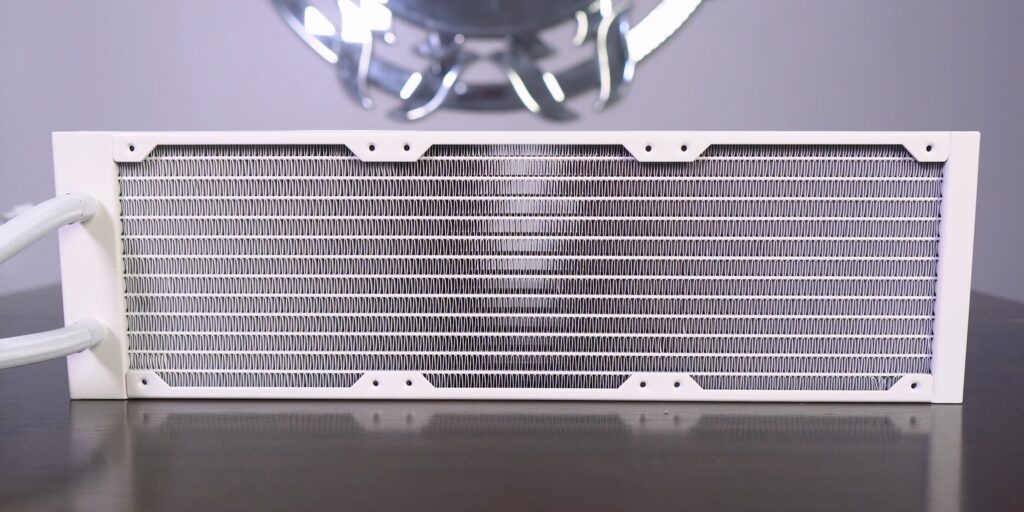
The radiator had some bent fins but nothing too alarming. I mean if this can bother you then just check the condition at the back of your window AC.

The pump design is pretty nice and has these angular cuts on the plastic part. And this RGB galore infinity cover can be pulled out easily as it sticks magnetically around the pump.

Inside the cover, you can see these LEDs which give the RG to your B. But I am pretty sure no one can fall in love with the pump’s appearance without its cover. Which is true for a lot of other things actually. If you know what I mean.

The pump cover can only fit in this specific orientation. And you can’t rotate it unless you rotate the actual pump under it.

The tubes feel to be perfectly flexible. Not too loose or too tight. Just like your comfortable underpants?
The sleeves are standard quality which I’ve seen on many AIOs.

There are 2 clips on these tubes. Which can restrain them from going all wild.

The copper mounting base plate is quite large(5.6cmx5.6cm) and has been clearly designed keeping the current gen of AMD and Intel processors in mind.

You also get a nice little manual that has neat diagrams in it. But there are no labels on the screws and mount packings. Which could have definitely helped the beginners differentiate between the different screws for different sockets.

Except for the Intel backplate which is plastic, everything else is completely metal.
Bundled Fans

The AIO pairs with some of the best fans Deepcool makes by paying them a lot of money. Yes, these are paid fans.

Having a fan air pressure of 3.27 mmh20 is quite impressive. But I do hope these are of individual fans and not collective. As I noticed on their website that the AIO page says 3.27 but the fan page says 2.19. Which confused me a little. But I do believe these are tuned differently for the AIO.
Yes, these don’t have any RGB over them so they do suffer from a bit of lackluster performance. Yeah, that was my attempt at an RGB joke, which really didn’t turn out to be a joke.

The fans also equip noise-damping rubber pads across all corners.
Thermal Performance
The LT720 performed excellently in my testing till the 200W mark when I hogged all the CPU cores for a Cinebench R23 test. The testing was done inside an open case – like how I do all my tests.

I was mighty impressed to see the LT720 beat the MSI coreliquid S360, which fared the best in my set of liquid coolers testing so far.


The max temperature touched 92.3 degrees Celsius at the 200W mark when the room temperature was around 32 degrees. But it fared quite well around the 175W mark and the temperatures stayed around 83 degrees.
Overall these impressive results coincide with toms hardware and kitguru’s appreciation of the AIO and the in-house 4th generation pump Deepcool developed for it.

And if gaming is the heaviest task you do on your system then you don’t need to worry about pairing this liquid cooler with any of the chip you throw at it.

Benchmarks of Cyberpunk 2033 and Shadow of the Tomb Raider maintained a temperature of around 60 to 65 degrees Celsius when the room temperature was pretty hot around 32 degrees.
Noise test
The 3 fans do have a noticeable noise that will be easily audible in a quiet room. Especially without an AC or a fan.
Installation

Installing the AIO was pretty easy. Both the AM4 and AM5 sockets have the same process. The case I used to install this in is the NZXT H7 Flow – which I have covered thoroughly in one of my previous videos.

I first installed the fans on the radiator and then swiftly installed the radiator on the top of the case. I made sure to make the fans face down so that they can eat the hot air from within the case and poop it out from the top.
But boy oh boy there were many screws to screw on the top of this large radiator. Now you can avoid screwing in all these screws on it. But my obsessiveness always wins over me so I screwed them all in.

Then I daisy-chained the fans together to this cable.

I then held onto the stock AM4 or AM5 backplate on the back of the motherboard and then tightened these screws over them by hand.

These 2 brackets are the same for both sockets. But make sure that you put the screws in this direction so that they can rest pretty well inside these fine grooves.

Now the Deepcool logo can only be set in the right orientation when the tubes are facing downward. They are forcing you to install the pump like this because as per their in-house testing, the AIO would perform the best this way.
The previous Deepcool AIO that I reviewed could manage to rotate the pump however I wanted. But this time Deepcool really didn’t want that to happen and make us miss out on the slight performance gain this specific orientation can provide.

So after placing the pump on the CPU, you just take these screws and tighten them alternatively over the brackets.

And then comes the best part of feeling the magical snap of the pump cover over the pump due to its magnetic powers.

After that, I simply hooked the daisy-chained cable from the fans onto the CPU fan header.

And then this 3-pin cable over to the AIO pump header on the motherboard.

Then we are just left with connecting the ARGB port on the 5V ARGB header on the motherboard.

If you’re not pairing this AIO with a high-end Mega power-consuming chip then you can connect the fans with these low-speed adapters and save on some noise from the fans.

Snap snap snap and boom boom boom – the infinity mirror actually ends up looking pretty nice and aesthetically pleasing. And yes, Chi also compliments it.
The design reminds me of crystalized rocks that are never symmetrical. So I have to commend Deepcool for their design sense yet again.

Now you can play with the lights of the pump with any of these RGB software that your motherboard uses. As Deepcool made sure to support most of the vendors.
Conclusion – Tricky placement against the competition
So the liquid cooler is priced quite close to its competition and I do wonder if people would prefer this over the Galahads or the Arctics.
Unfortunately, I can’t compare them together but I am impressed with what Deepcool offers with this AIO in terms of performance and aesthetics. If it’s definitely winning over something against its competition then that is how the pump has been designed and how well this infinity RGB stuff has been implemented over it.
A little lower price would definitely help Deepcool sell these like hotcakes. Especially the fact that it also comes with a 5 years warranty.
🛒Amazon India: https://amzn.to/3L3pj0F
🛒Amazon US: https://amzn.to/3KZwJlD
But I still have my doubts if it can truly calm the i9 13900Ks or the Ryzen 7950Xs. Even though toms hardware tests show it beats the competition easily.
But any chip below the power-consuming limits of 200 watts, well the LT720 WH would probably pair well with them. And by that complicated statement, I just mean the Ryzen 7s and Intel i7s.
So if you found this review helpful and you do decide to buy this AIO – then you can buy from the Amazon affiliate links above.
You can also hop on to our discord (💬Discord: https://discord.gg/TsMHuPhjQ2) server for more chit-chat on stuff that is AIO or non-AIO. Stay safe humans. MuBot who is taller than 360mm – out.


You’re so awesome! I don’t believe I have read a single thing like that before. So great to find someone with some original thoughts on this topic. Really.. thank you for starting this up. This website is something that is needed on the internet, someone with a little originality!
Thanks!